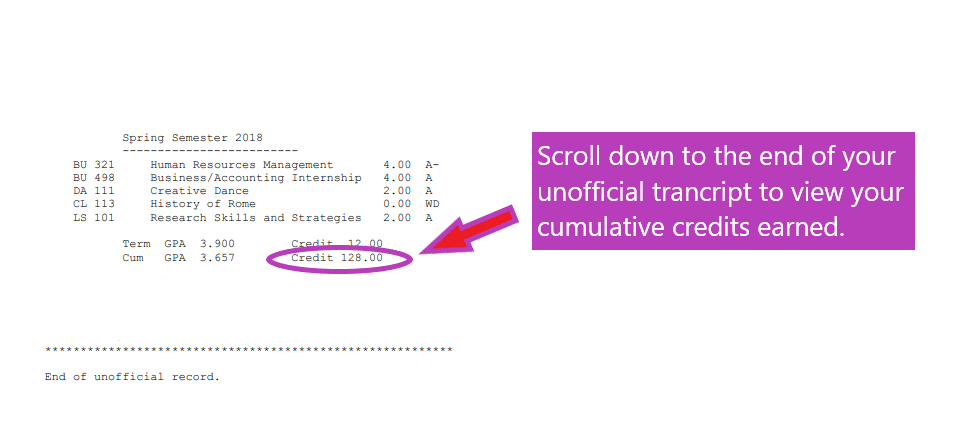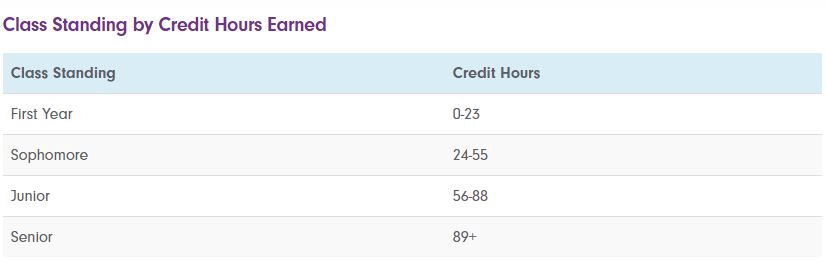How to Confirm your Class Standing
Use the instructions below to confirm your class standing, as determined by the number of credits earned. Note: class standing does not take into account courses in progress.
Use the steps below to confirm your current class standing.
Log into KnightVision Self Service and select the ‘Unofficial Transcript‘ option (in the Academics section) from the left hand tool bar. Click to download your unofficial transcript copy.
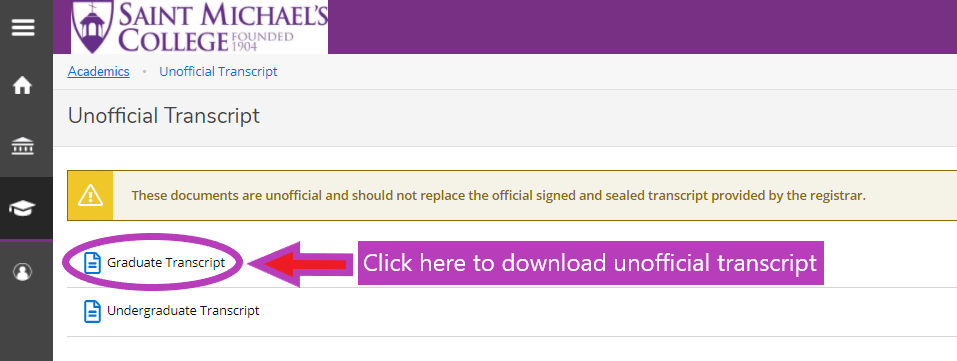
Open your unofficial transcript copy and scroll to the end of the document to view the cumulative credits that you have earned.
Compare your cumulative credits earned with this chart to determine your current class standing (if you have earned 36 credits for example, you are considered a Sophomore).