Checklist for Senior Advising
Graduation Application
Students must fill out a graduation application in order to graduate from Saint Michael’s College. The application captures students’ intended degree and timeline, along with how they want their names and hometowns to appear in Commencement-related publications. Students are prompted to fill out graduation applications many times, yet there are still some students who fail to do so. The Registrar’s Office appreciates your assistance in making sure your seniors are completing this critical step.
You can check whether an advisee has submitted their application using KnightVision. Simply view Advisee Details, then navigate to the Graduation Application tab on the far righthand side of the screen.
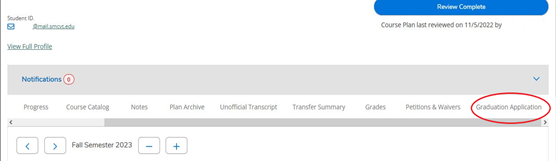
Students should apply for graduation for the term when they are finishing their requirements regardless of their intent to participate in the May commencement ceremony.
(For example, a student who is planning to be within 8 credits of completion may plan to “walk” in May but finish during the summer term – they should apply for summer graduation.)
Please note: once submitted, students will not able to edit their graduation application. If your advisee needs to make a change, please have them email registrar@smcvt.edu.
Program Evaluation / MyProgress
The program evaluation (also known as ‘Progress’ in the faculty view of KnightVision and ‘MyProgress’ in the student view) is the College’s platform for tracking students’ progress toward their degree. It is also the Registrar’s Office’s mechanism for degree clearance. The Registrar’s Office relies on students and their advisors to ensure that the program accurately reflects students progress toward their degree, and to communicate any updates, issues or errors.
Remember to view all of the components of the student’s program evaluation – not just the major requirements! Please keep an eye on the following:
- If the student has a minor, are they making satisfactory progress toward completing it?
- Are they on track to complete 128 total credits at the close of their intended graduation term?
- Do they have a minimum GPA of 2.0 overall, and within their major(s) and minor(s)?
If you, in conjunction with your department chair and/or program director, have approved any substitutions or exceptions that aren’t reflected in the student’s program evaluation, please follow-up with the Registrar’s Office to ensure that this happens. Failure to loop the Registrar’s Office into these decisions always results in unnecessary follow-up for all involved, and often leads to student stress and panic until the situation is resolved.
If you are aware that a student has taken courses elsewhere, or if they report having done so during your advising meeting, encourage them to order their official transcript(s) ASAP.
The best place for students to start is the Registrar’s Office website at the institution where they took the course(s). Most transcripts are now delivered electronically, and the Registrar’s Office encourages students to have them sent to registrar@smcvt.edu if prompted for an email address. The Registrar’s Office also appreciates a heads up from advisors when they are aware of expected transfer credit that is not yet reflected on students’ records. To view students’ transfer credit, go to Transfer Summary, a tab within Advisee Details in KnightVision.

Not all students use this helpful tool. But for those who do, their planned future courses should result in a program evaluation that shows no outstanding requirements by the close of their final intended term of study.
